exactly
Guide
Flux.1 Kontext: Next-Generation AI Image Generator & Editor
Flux.1 Kontext combines exceptional AI image generation with precise editing in one tool. Create from text prompts or edit existing images with natural language instructions. Features character consistency, style transfer, and text editing. Try it free on exactly.ai - no credit card required
Artem Legotin
Head of AI
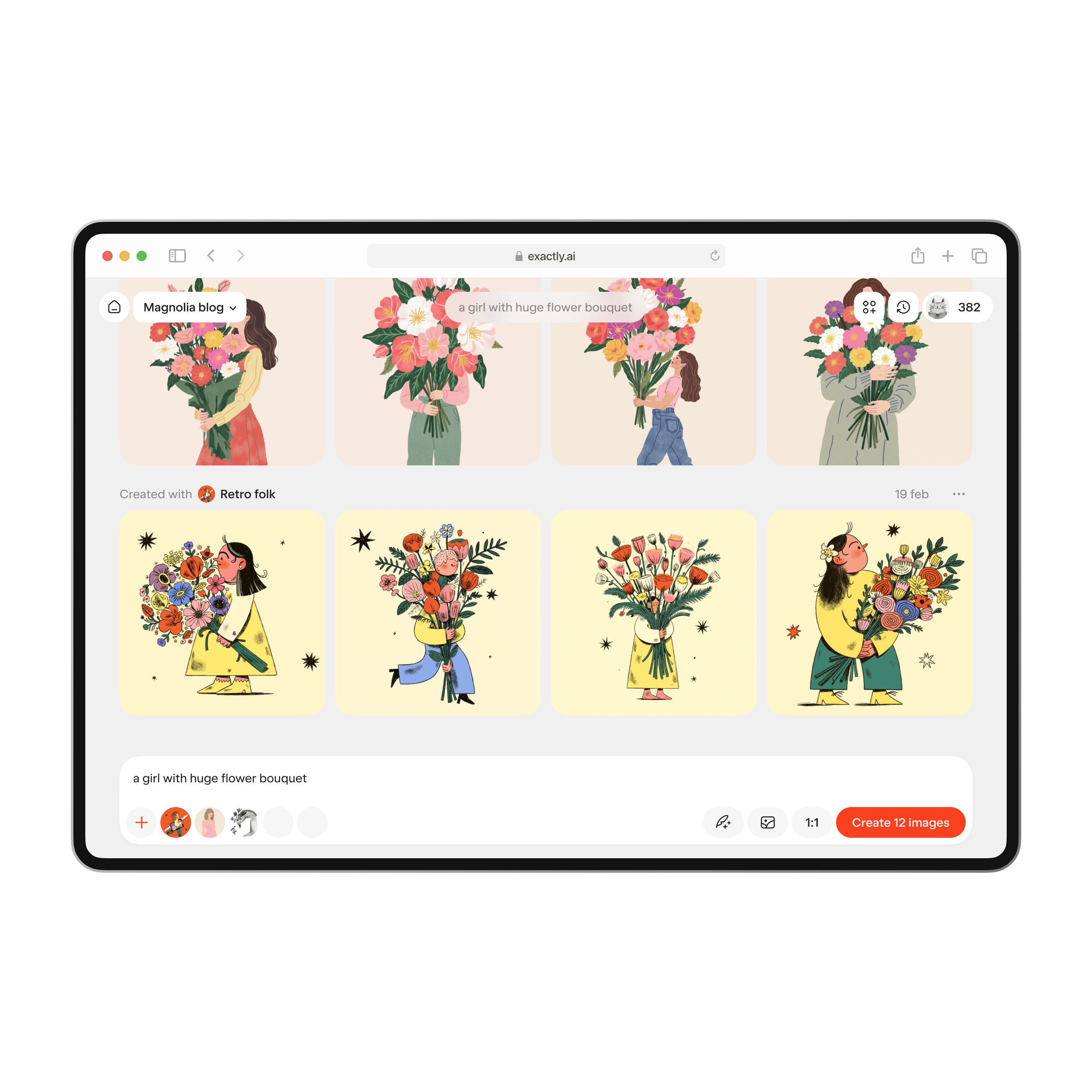
How to get started with the new exactly.ai workflow
Learn how to use the new exactly.ai interface with this step-by-step guide. Discover how to manage projects, choose models, prompt naturally, use image references and fine-tune your results.

exactly.ai
ai for illustrators and artists
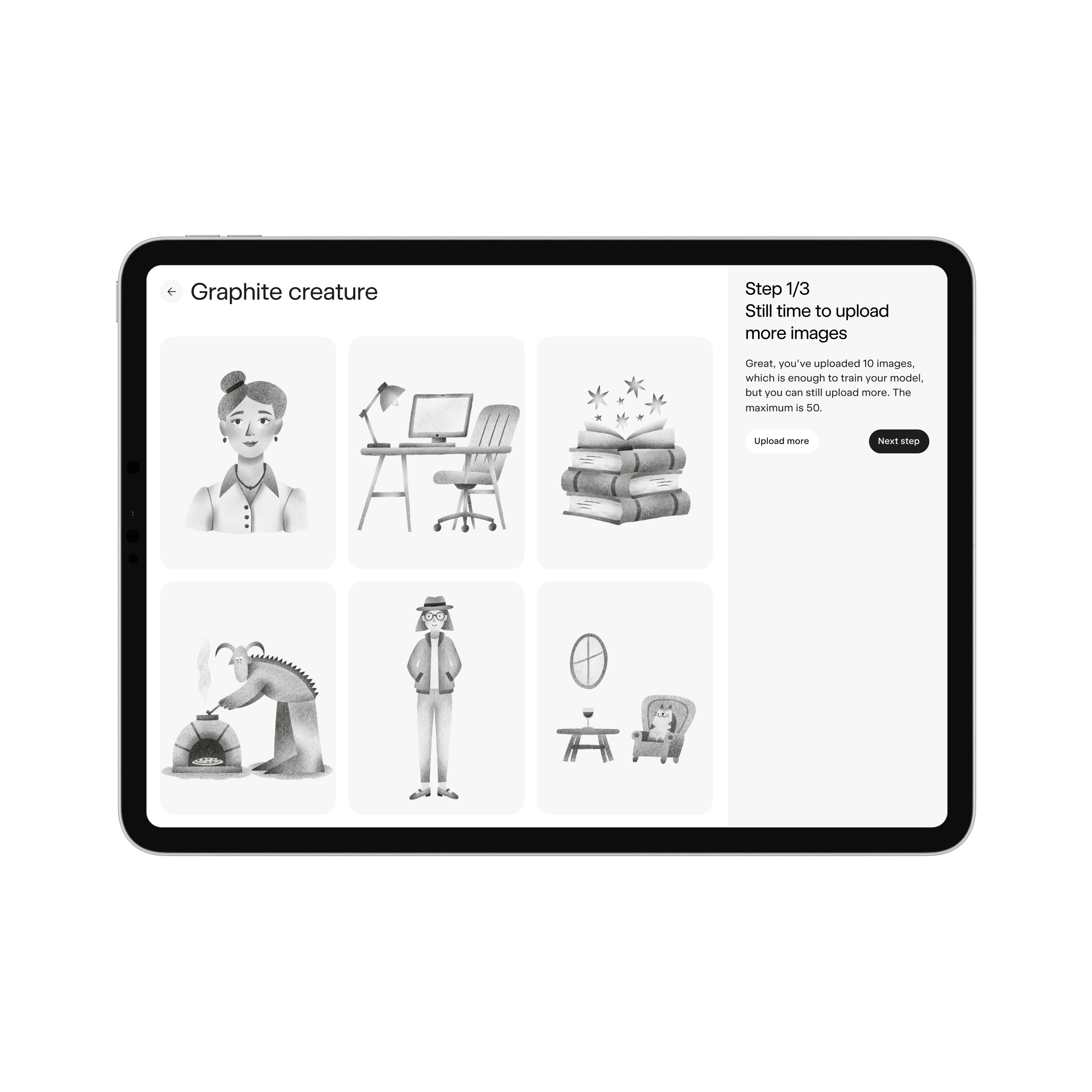
How to compile a perfect dataset for your model

Varya Plusheva
Head of Community and Customer Operations
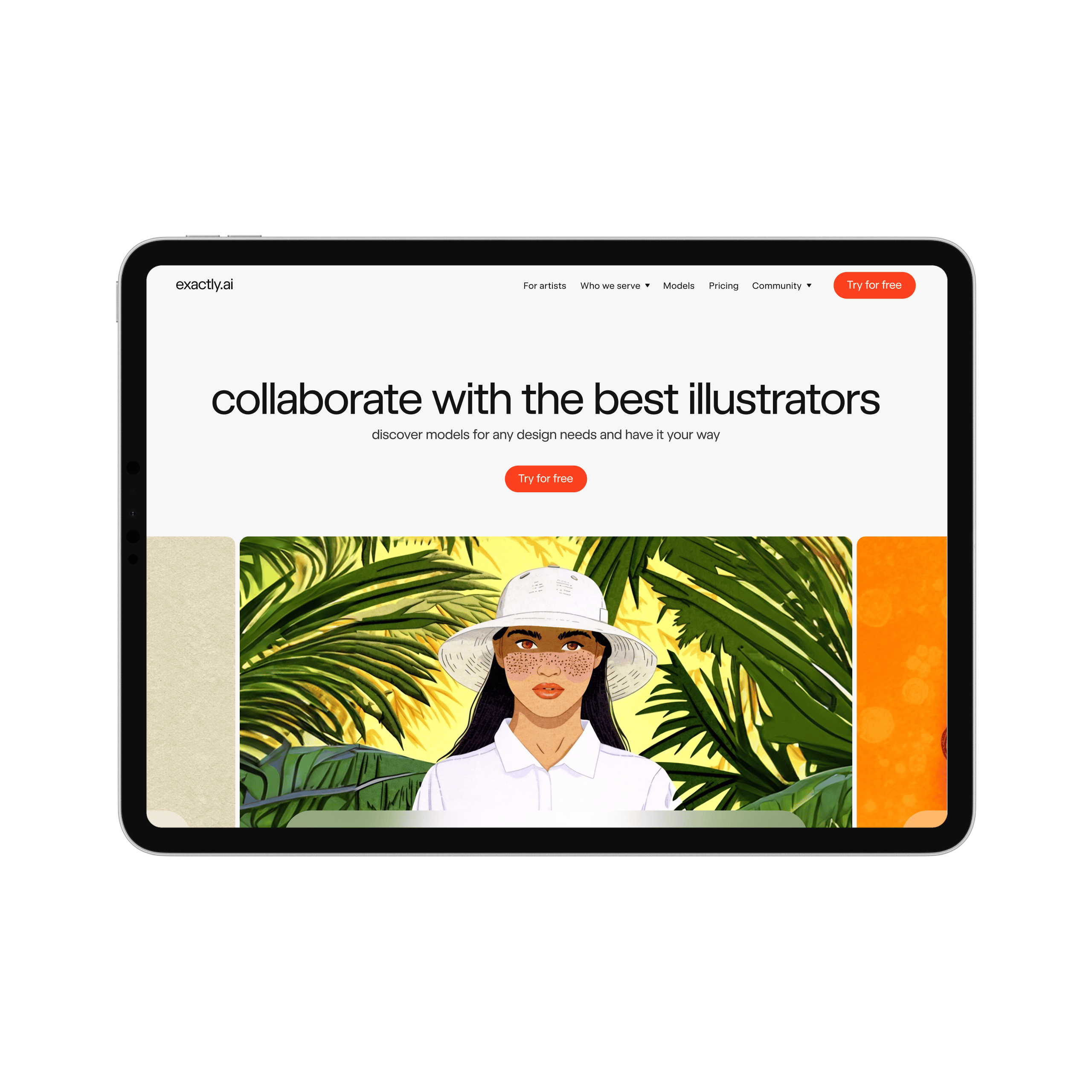
How to publish your style model to the exactly.ai style library
Publishing your style to the exactly.ai style library is a great way to increase the visibility of your artwork and grow your platform as an artist. Learn how to get published in this article!

exactly.ai
ai for illustrators and artists
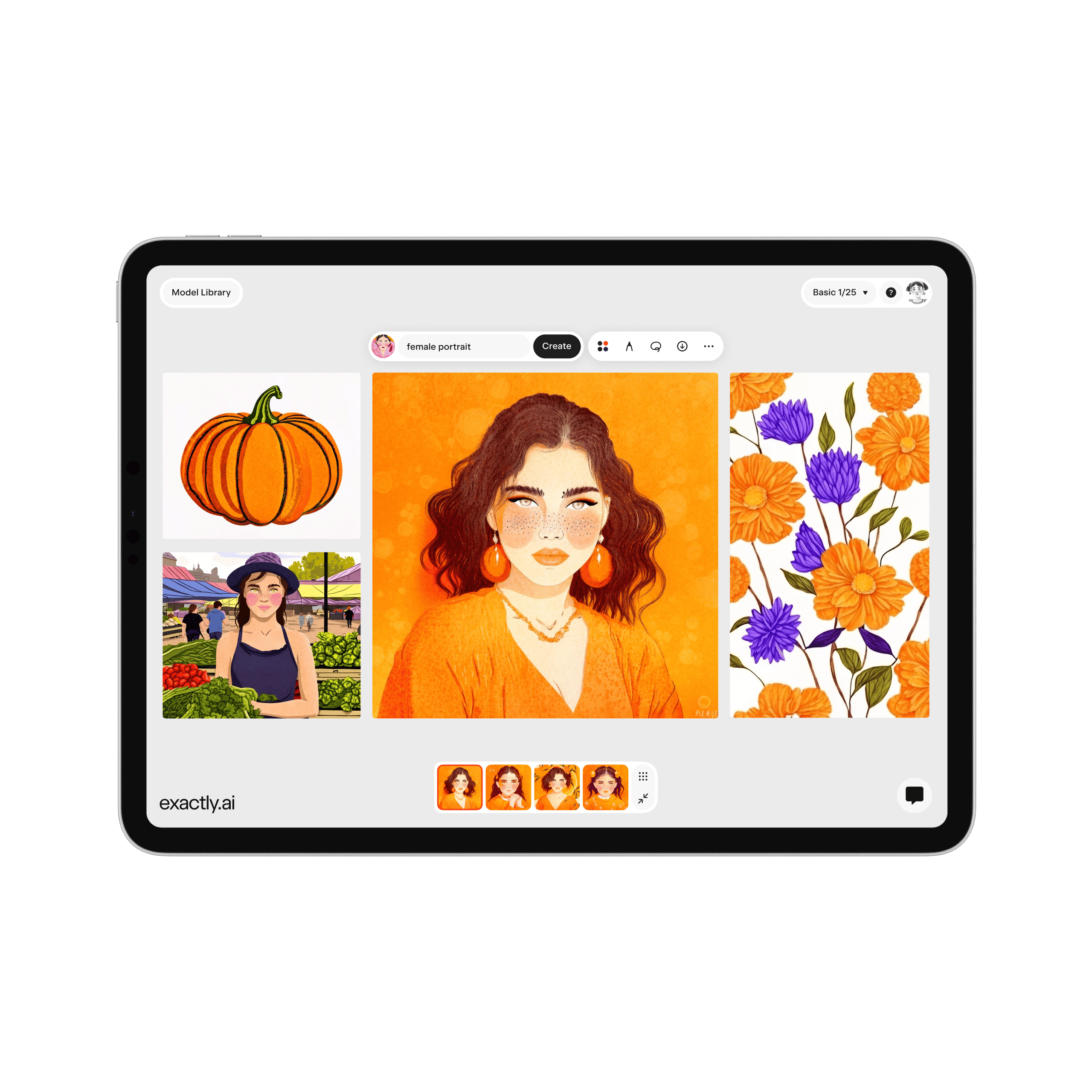
Which AI image generator offers the best quality?
Not all AI image generators are created equal – and this one offers something exceptional

Anna Morozova
Head of Growth
- getting started
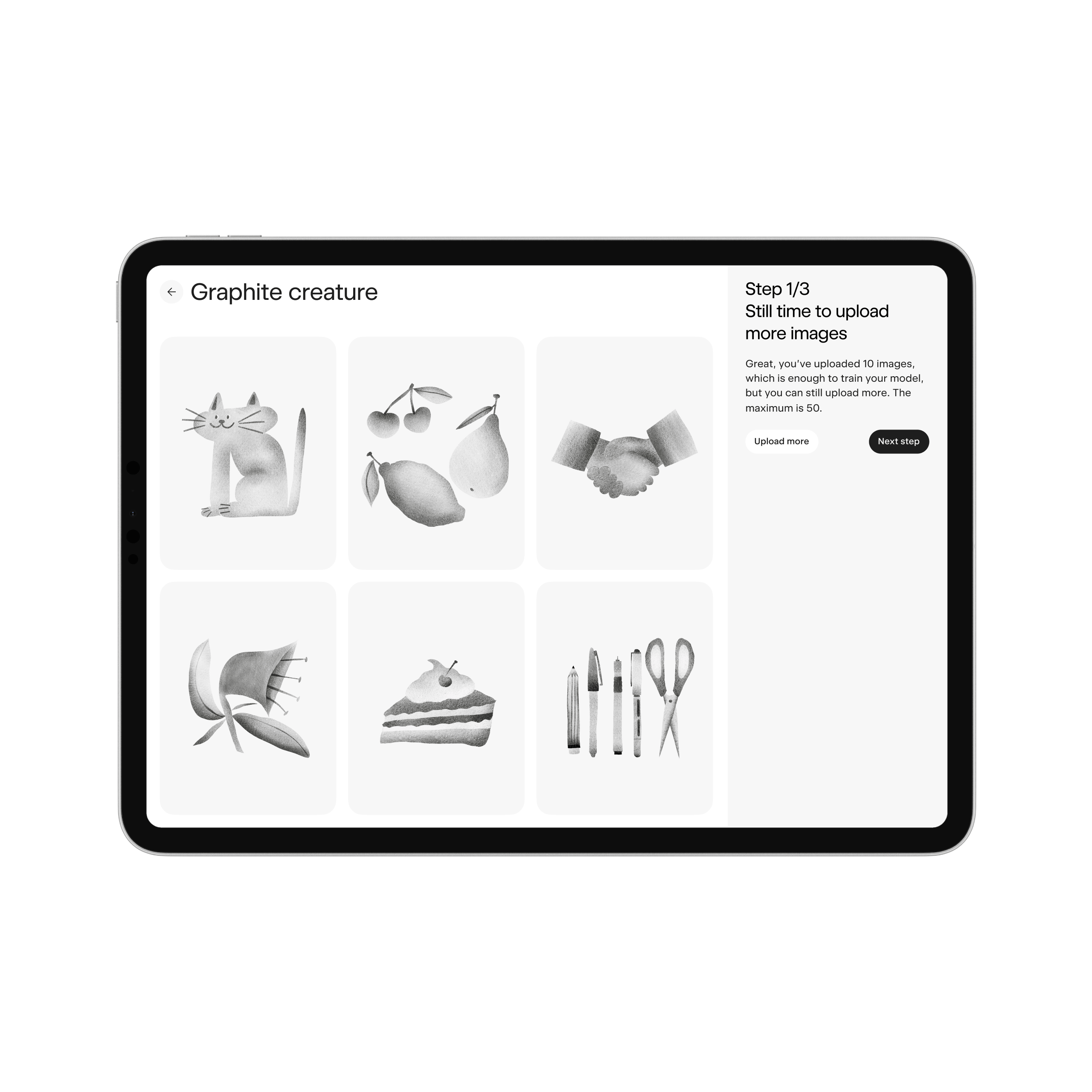
How to train the perfect ai model in three simple steps
Creating a generative model based on your own artistic style is far easier than you’d think

Anna Morozova
Head of Growth
- getting started

Recipe nine: How to turn nature into art with exactly.ai
Here’s how I created wooden sculptures using a model trained on tree rings.

Maxim Pogrebnyak
Founder and art director
- model creation
- generating images

Recipe eight: How to create a cloning effect with exactly.ai
Maxim Pogrebnyak trained a model to create a cloning effect – a style that no other AI tool could replicate.

Maxim Pogrebnyak
Founder and art director
- model creation

Recipe seven: How to use ai to make art out of a pile of clothes
Maxim Pogrebnyak combines the sketch function with a custom model to create 3D sculptures out of fabric.

Maxim Pogrebnyak
Founder and art director
- model creation
- generating images
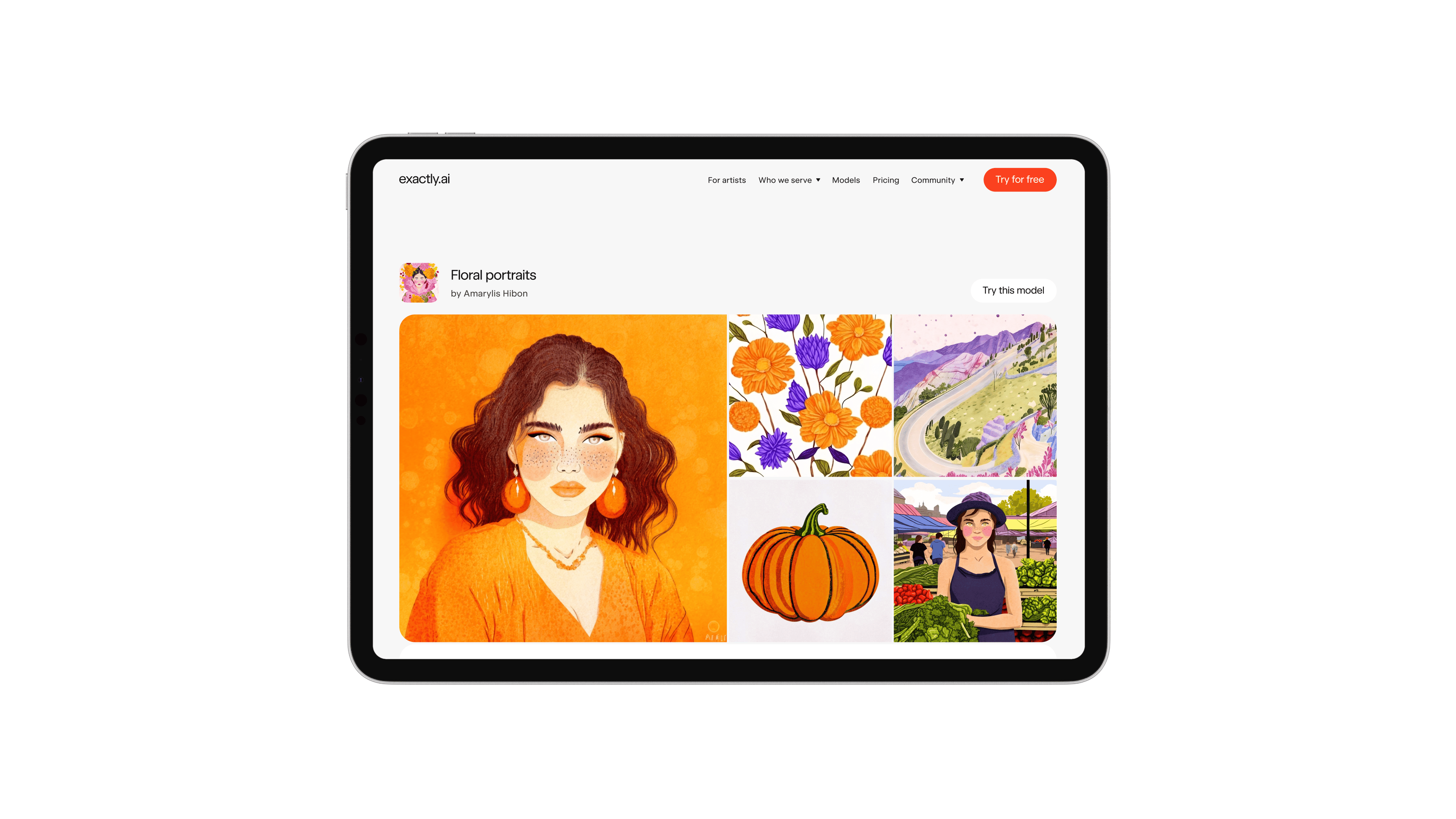
Getting started: How to create a public model on exactly.ai
Learn how to create a public ai model on exactly.ai using your artwork or any open-source dataset. This guide will walk you through the steps on how to train your ai model, publish it in the platform, and have it accessible to everyone.

Anna Kulemiakina
Product manager
- model creation
- getting started

Recipe six: How I transformed sofas into plush figurines
Tim Yarzhomber shares his unique process for transforming an ordinary sofa into a fascinating series of characters.

Tim Yarzhombek
Illustrator
- generating images
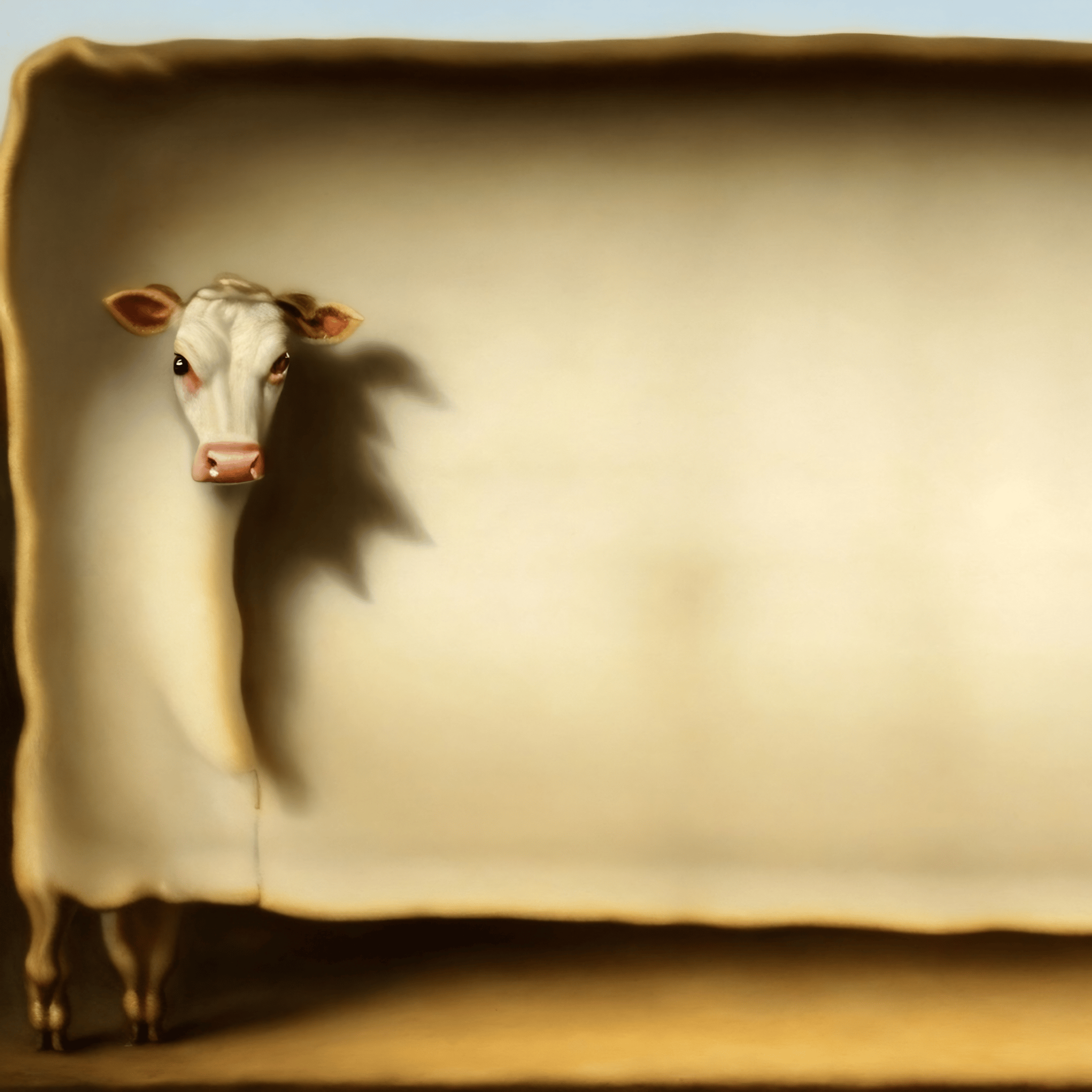
Recipe five: Mastering the sketch tool to edit shapes within models
Discover the tricks of the sketch tool – an elusive function that can manipulate objects within models and achieve surprising results.

Tim Yarzhombek
Illustrator
- tools

Recipe four: How to use everyday objects to generate surreal sculptures
Do objects in your home or from your childhood remind you of other figures, animals, or natural phenomena? Here’s how Tim Yarzhombek uses visual association and textures to create fantastical sculptures on exactly.ai

Tim Yarzhombek
Illustrator
- model creation
- generating images
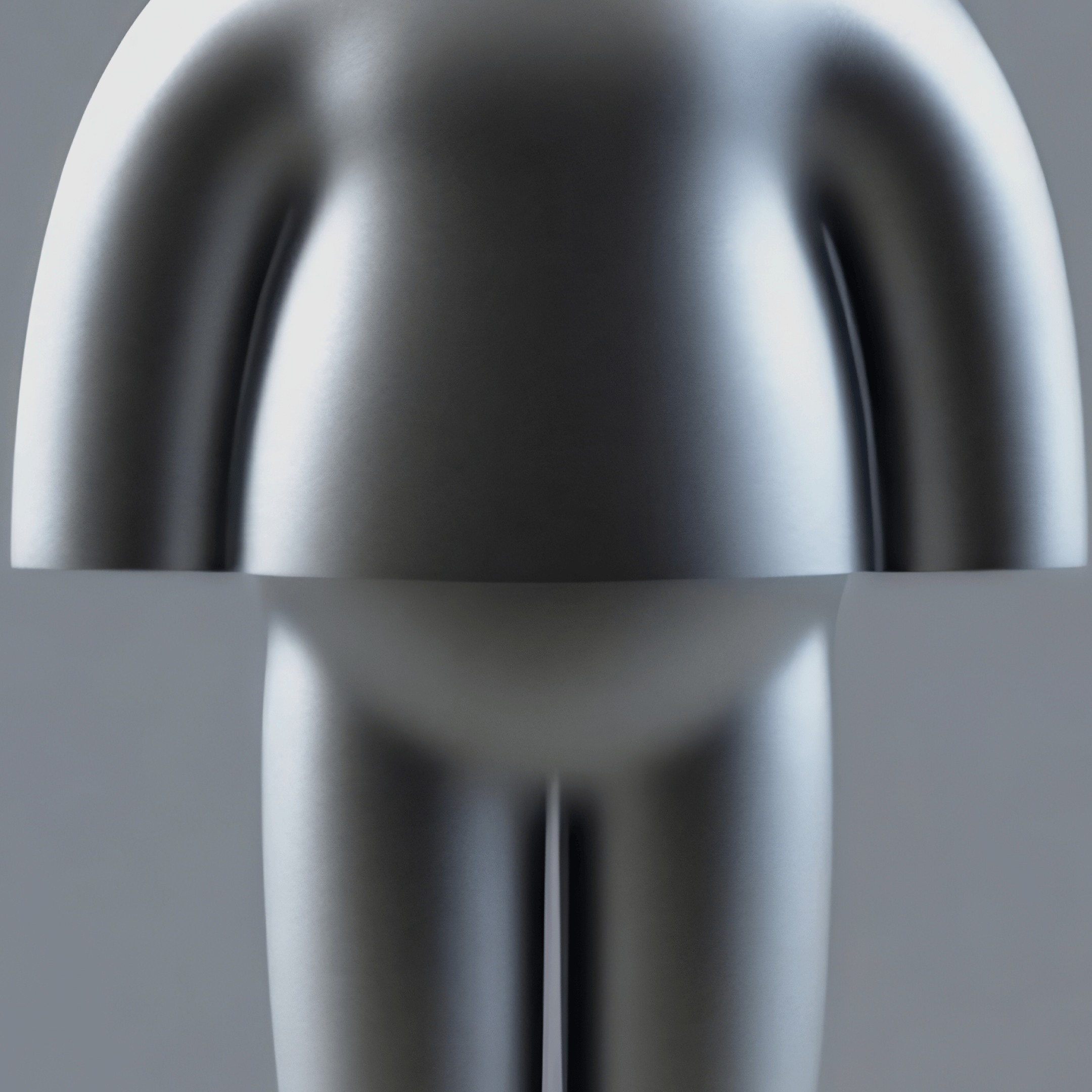
Recipe three: How to add depth to your drawings
As 3D art continues to take off throughout the industry, Tim Yarzhombek reveals how he trained a model to generate weird and wonderful sculptural illustrations.

Tim Yarzhombek
Illustrator
- generating images

Recipe two: How to train AI model to transform sentimental objects into new expression
In his first recipe, Tim Yarzhombek showed us how fingerprints could form the basis of a model to create linocut art. Next, he describes how a memory from childhood train journeys led him to a series of surrealist paintings.

Tim Yarzhombek
Illustrator
- generating images
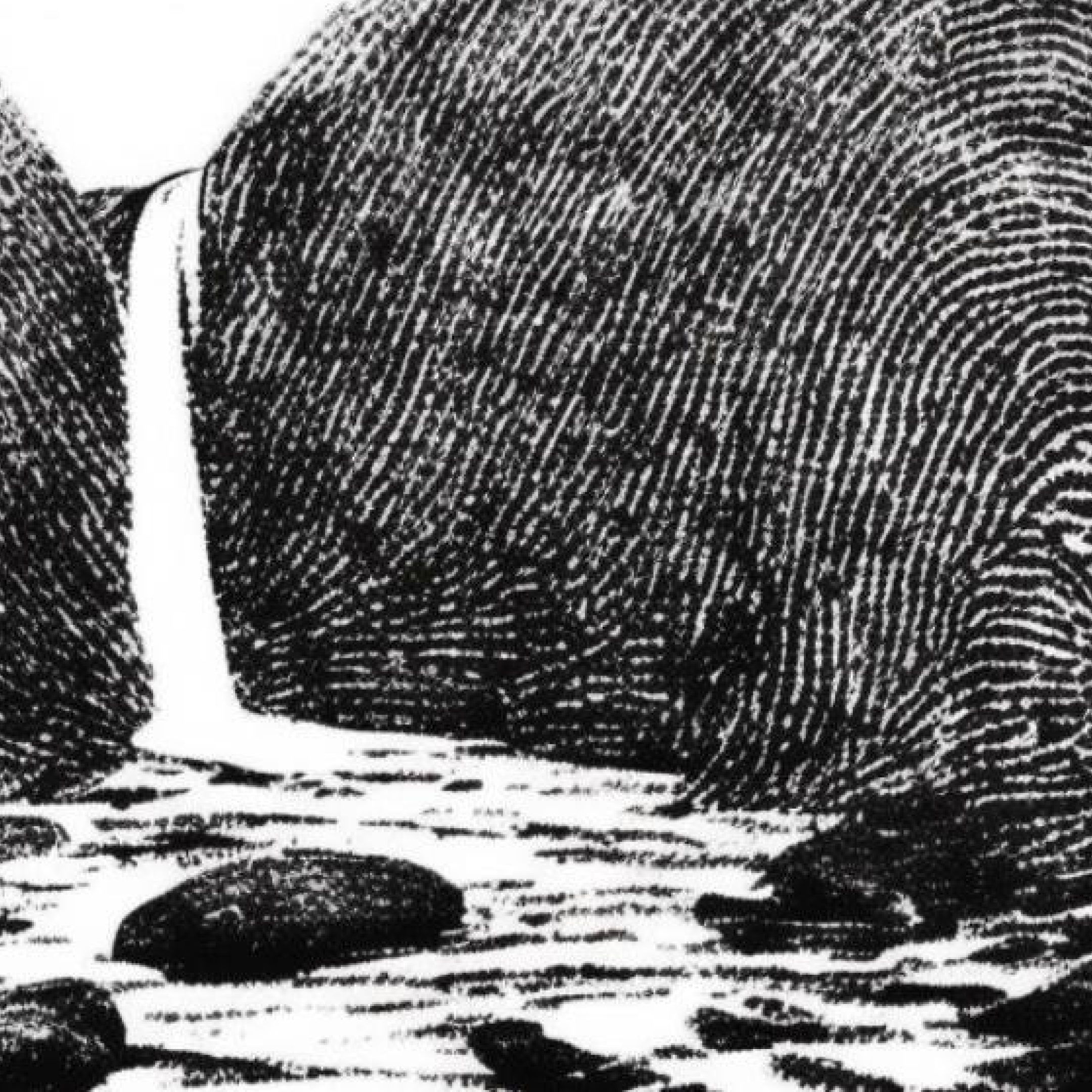
Recipe one: How to train an AI model using fingerprints
There’s no cookie-cutter approach to training a model on exactly.ai. Our artists are always cooking up their own formulas to generate exciting results. Here, illustrator Tim Yarzhomber shares his latest discovery.

Tim Yarzhombek
Illustrator
- model creation
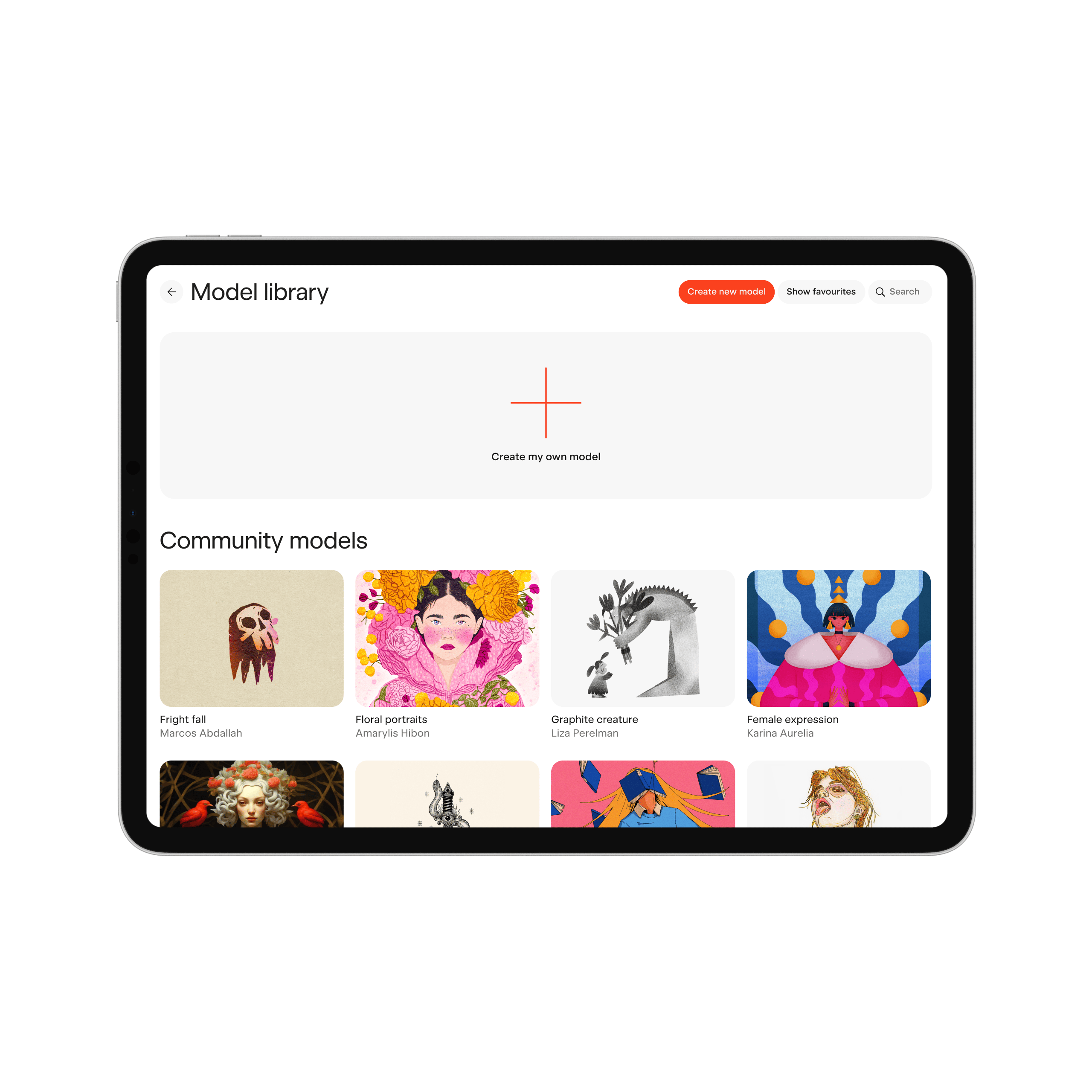
Getting started: How to train your personalised ai model with your own images on exactly.ai
Learn how to train your personalised AI model on exactly.ai using your own dataset. This guide covers essential tips and steps for developing a model that reflects your unique artistic style, ensuring high-quality and customised AI-generated outputs.

Varya Plusheva
Head of Community and Customer Operations
- getting started
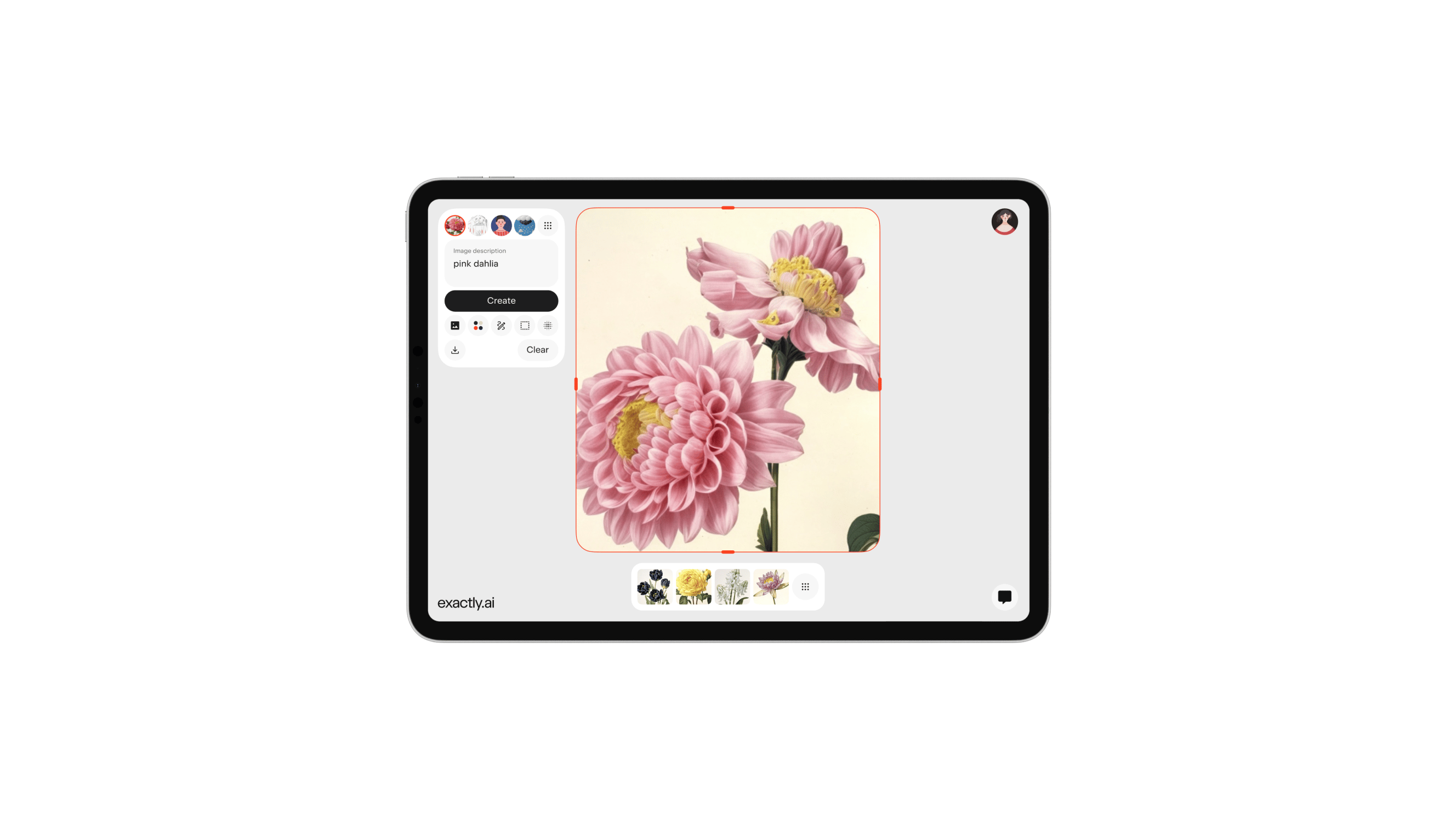
Legal principles of exactly.ai
exactly.ai is an ethical AI platform that allows you to train your own AI models. Images uploaded to the platform, models that you train, and images that are generated with your model belong to you. Read more about the legal principles of exactly.ai

Tonia Samsonova
CEO and Founder
- legal
- getting started

InPainiting: How to edit areas of generated images
The inPainting feature allows you to amend and edit areas of the image you have generated. It is useful when you have created an image and like it but feel like you need to edit areas of it.

Tonia Samsonova
CEO and Founder
- tools
- getting started

Create images with sketches
With a sketch function, you have more control over the image generated by your model. You can upload an image or draw a picture on the exactly.ai workspace with a pencil. Then, you provide a textual description and press the create button. The image that will be generated will follow the lines of your sketch precisely.

Tonia Samsonova
CEO and Founder
- tools
- getting started